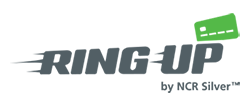You can view a history of transactions by opening the slide out menu and tapping History. From here, you can send receipts and refund customers when needed. Load time is based on the strength of your internet connection.
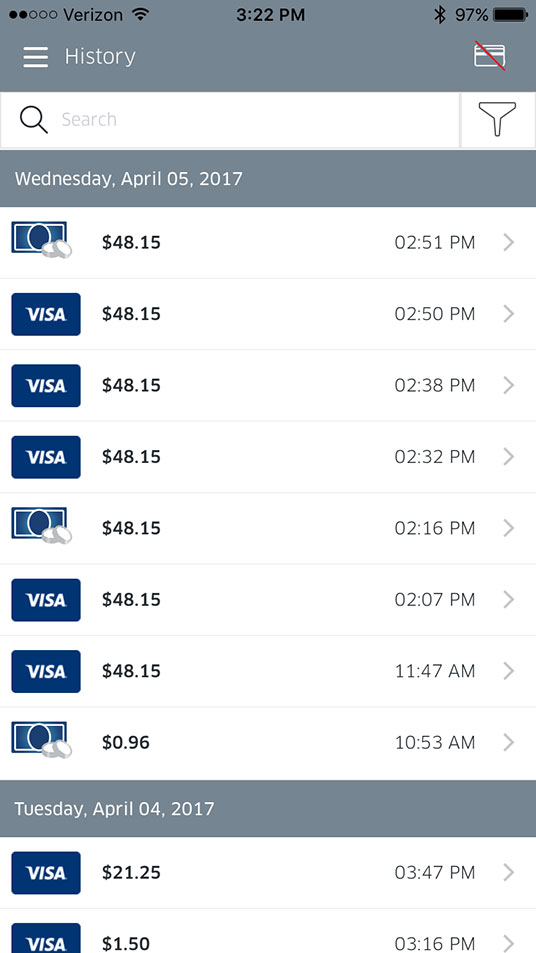
Tap a specific transaction to view the full details.
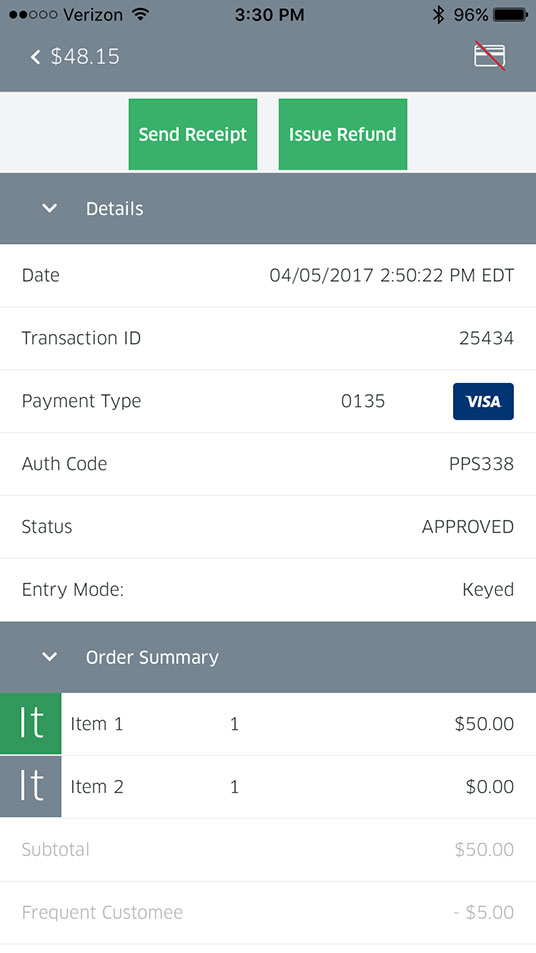
Tap the filter icon at the top right to filter between All transactions and Refunds only.