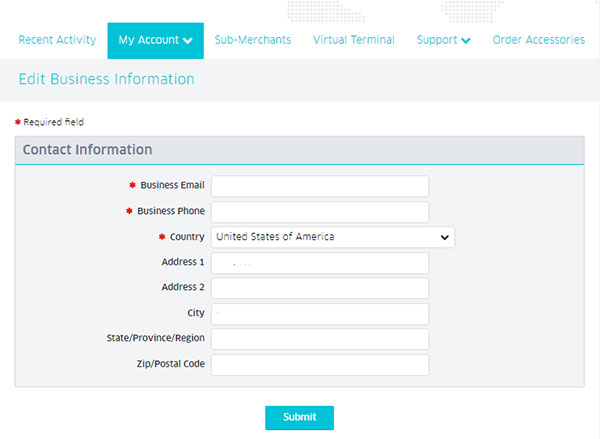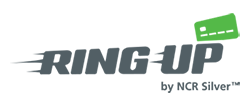Your Business Information is the contact information dedicated to the place you do or send business communications (this might be different than your personal information).
To edit:
1. Log into the Ring Up web portal.
2. Move your mouse over My Account tab but do not click.
3. Click Edit Business Information from the drop-down.
4. Click within the field you need to edit to make changes.
5. Click Submit to save.