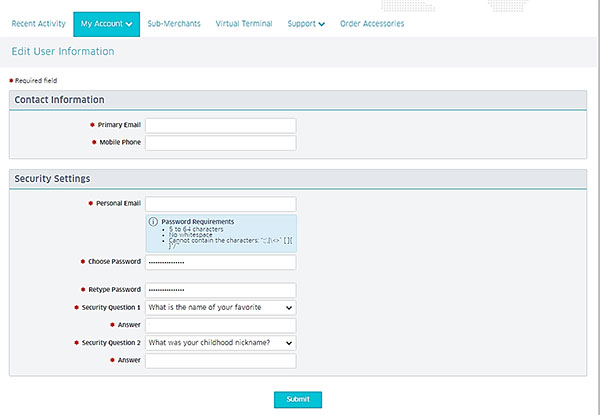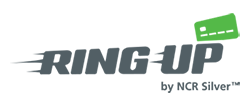You will first need to log into the Ring Up web portal.
Once there, clicking the My Account tab takes you directly to the Edit User Information page. This should already be filled out for you from the start.
To access your user information:
1. Click on My Account tab or Edit User information from my account drop down.
2. If you need to change the information, click inside the field you wish to edit. Click submit to save your changes.
3. Click Submit to save changes.